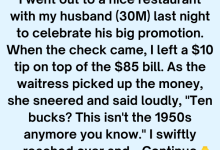Smartphones can last anywhere from 2 to 10 years, depending on the brand and, most importantly, how they are used. You can help it live longer if you protect it from damage, use the battery wisely, and keep your apps up to date. But it’s not just about knowing what you should do; it’s also about knowing what you shouldn’t do at all.
Never use metal pins to clean the charging port.
Metal objects, like pins, knives, or paper clips, can scratch your phone’s port and create more problems for you. One of the best 2 options is a toothpick, which is small enough to fit inside the port and clean all the edges. The second option is an air compressor that can blow out all the dust and debris. Avoid blowing with your mouth inside the port since your breath contains water particles that can cause more damage.

Don’t leave your phone exposed to the sun
Some of you might find it convenient to charge your phone while resting it by the window. However, this is pointless since your phone will probably take longer to charge as sun exposure slows down the charging process. Not only that, but the screen will absorb heat very quickly and start glitching unexpectedly. In the worst-case scenario, your phone can overheat massively and shut down in order to protect itself.

Don’t let the battery reach 0% before charging it
The best battery life percentage is anywhere between 20%-80%. You should never let your phone drop to 0% before charging it, and filling it to over 80% might strain the battery. The ideal scenario would be to charge it to 50%, so half of the lithium ions are in the lithium cobalt oxide layer and the other half are in the graphite layer. However, this may not be very practical for many of you, so keep 80% as your ceiling.

Don’t put your phone under water too often, even if it says it’s water-resistant
Some manufacturers will say that your phone can live just fine underwater, but this comes with a few exceptions. It’s not recommended to take your phone in any water with you for no reason. It should be fine if it accidentally falls in a puddle or gets wet in the rain, but it won’t be smart to keep it underwater for a long time. 5-30 minutes is a reasonable amount of time.
However, you might need to avoid dipping your phone in water often. Exposure to humidity can cause hardware damage that will cost you a lot of money, if not a new phone entirely.

Don’t download apps from unverified stores
Many people try to download apps from sketchy shops for free so they won’t have to pay for the original versions. However, they don’t realize that by downloading the app, they also download harmful malware. That’s why you should stick to official app stores that have ratings and reviews for all apps. For additional help, make sure that your anti-virus program is on so it can detect any malware trying to enter your device.

Don’t use household cleaning products to clean your screens
If you were wondering whether you could use a window cleaner for your laptop, the answer is a big “no!” The chemicals in it, especially ammonia, are way too harsh for your screen to handle. That’s why you need a cleaner made for screens or simply water and a microfiber cloth. The best way to apply either of them is to first wet the cloth and then rub it gently on the screen.
Also, you don’t want to apply too much pressure on the screen since it can cause dead spots. Lastly, don’t use paper towels under any circumstance, since they will scratch your screen.
Have you happened to make any of the aforementioned mistakes? If the answer is yes, will you consider breaking these bad habits?

Don’t charge your phone overnight
Mobile phone manufacturers, like Apple, say that it’s harmful to leave your phone to charge overnight. That’s because your phone will stop charging once it reaches 100%, and once it reaches 99%, it will need to put forth double the effort to recharge. Also, as mentioned above, most manufacturers say that it’s best to charge a phone up to 80%, something that won’t happen if it’s plugged in all night long.

Don’t keep your computer’s keyboard dirty
Whether you have a laptop or a desktop, you might have noticed that through time, dust, hair, and crumbs get stuck in the keyboard. This problem gets even worse if you have a pet at home or if you eat over your computer. And it’s not bad just for the keyboard but mainly because of the fans that put forth double the effort in order to operate properly.
That being said, it’s important to reduce the amount of dust and other debris that gets in your computer in the first place. You will also need to clean your working area and your computer as often as possible.

Don’t take any gadgets with you to the bathroom
Bringing your phone into the bathroom is not only unsanitary, but it can also be hazardous to both your phone and yourself. When you get up from the toilet, your phone may slip out of your grasp and fall into the water, destroying it. You could also keep it charging next to you while you take a relaxing bath. A minor blunder can result in the phone and charger falling into the tub, resulting in a fatal electric shock.